Page 1 of 1
exporting/importing chart files
Posted: Sat Dec 03, 2022 8:37 pm
by dctommy
Is there a way to move charts from W59 on one PC to another?
Re: exporting/importing chart files
Posted: Mon Dec 05, 2022 1:45 pm
by sbank
You can just copy the contents of the current Wave59 working directory to the new machine's working directory after you install. (I would zip up both directories first, just so you have a backup and to help facilitate the copying.)
To find the working directory: file -> working directory
Re: exporting/importing chart files
Posted: Wed Dec 07, 2022 11:46 am
by dctommy
sbank wrote: ↑Mon Dec 05, 2022 1:45 pm
You can just copy the contents of the current Wave59 working directory to the new machine's working directory after you install. (I would zip up both directories first, just so you have a backup and to help facilitate the copying.)
To find the working directory: file -> working directory
I tried that...errors when trying. I opened a ticket weeks ago...no response
Re: exporting/importing chart files
Posted: Wed Dec 07, 2022 2:07 pm
by sbank
Hmm. I just did this the other day. Maybe we need to be a little more surgical?
If you navigate to that working directory folder, you should see a "saved" sub-folder. Just grab the one chart file that is of interest to you and move that over.
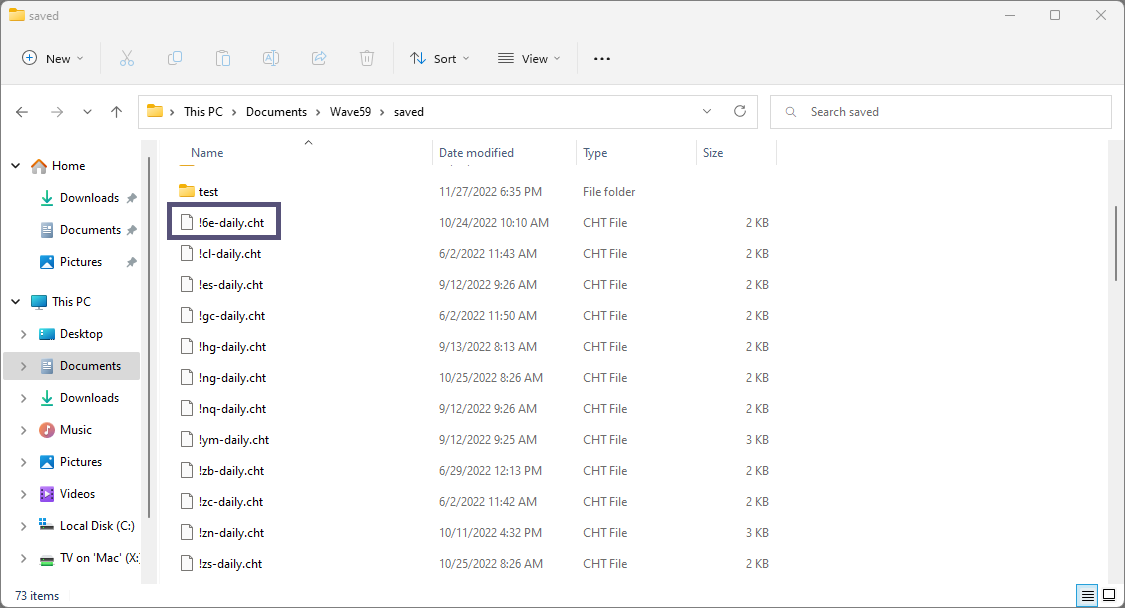
- 2022-12-07_09-04-34.png (76.83 KiB) Viewed 8316 times
Re: exporting/importing chart files
Posted: Wed Dec 07, 2022 2:08 pm
by abacaba
Documents > Wave59 > Saved > copy/paste to new location
New location needs to have installed all drawing tools, scripts, etc. that were in use on transferred charts for these to appear without an error.
Todd