Page 1 of 1
How to selectively turn on FOG Lines
Posted: Fri Nov 18, 2022 3:59 am
by rlite4
Hi,
Was checking out Dr. Al's FOG chart and wondered how to make a version where I can turn on or off lines individually and possibly assign line thicknesses for each line using using radio buttons as used in some of the built in indicators / drawings?
TIA
srj
Re: How to selectively turn on FOG Lines
Posted: Mon Nov 21, 2022 4:27 pm
by rlite4
I see some views but no replies - please feel free to PM me in case any info would be about proprietary methods in Dr Al's FOG.
or may be I should email Earik to get the answer
thanks,
srj
Re: How to selectively turn on FOG Lines
Posted: Mon Nov 21, 2022 6:47 pm
by sbank
Hey srj,
Unfortunately I know nothing about FOG lines. The QScript should be relatively straightforward. But the challenge (which is what you allude to) is adding the bit of interactiveness to the chart. I believe one of the Ken(n)'s did some of this work in the past. Might be on the old forum at this point.
If you can find an example QScript in the QScript library that shows what you want, I can try to reverse-engineer it and see how it is done.
Re: How to selectively turn on FOG Lines
Posted: Tue Nov 22, 2022 3:16 am
by rlite4
Hi Sbank,
Thanks for jumping in to help. Looking at the scripts and the FOG tool realised they are a little different in how they are made.
Option selection feature I see in the script files like under the "Technical" tab allows one to select things like line color, and I would imagine visible or not, but these require typing in color name or true / false as in the screen shot 1 below.
What I am looking for is available as in screen shot 2 below for the aspects tool from "Astro" tab where say selecting a planet just means clicking a button.
Looking at the FOG tool one can select some options similar to that for the "Astro" aspects tool, but it does not include the ability to turn on or off individual lines, line color can be selected but not line thickness. The FOG pattern is placed in the "Drawings" tab and I don't know how to access or create a personal copy and modify the drawing.
Thanks,
srj
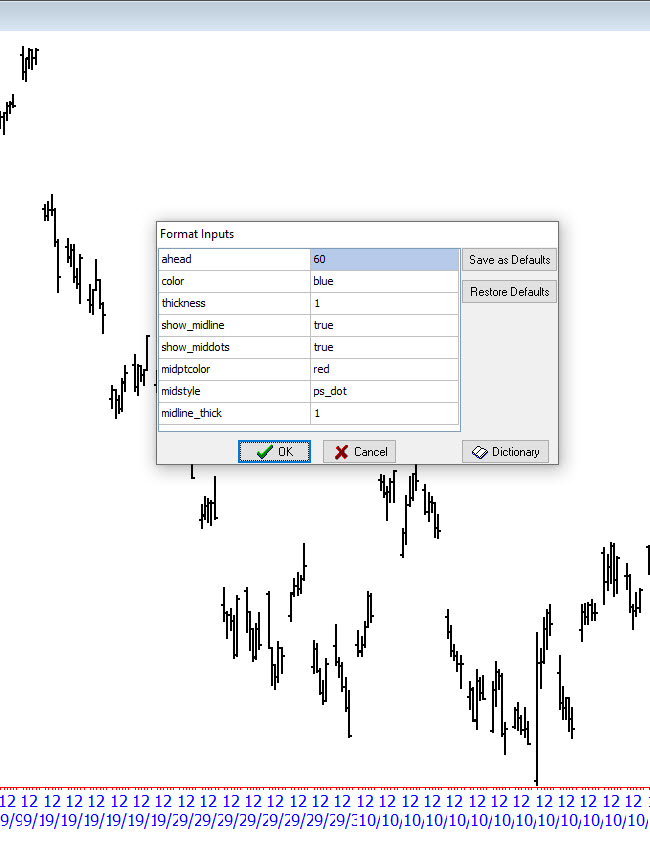
- Screen Shot 1 - format script inputs
- FmtInpts-2022-11-21_21-27-44.jpg (105.56 KiB) Viewed 7334 times
Re: How to selectively turn on FOG Lines
Posted: Mon Nov 28, 2022 6:16 pm
by earik
Hi Srj,
That one was hard-coded. It found it's way into W59 before QScript existed, and it never got ported over to a script version (which would have been more flexible). You can't pick/choose lines. For that, you need to write a custom script. I'm happy to help you code that up if you're interested. Just let me know.

Regards,
Earik
Re: How to selectively turn on FOG Lines
Posted: Tue Nov 29, 2022 11:48 pm
by rlite4
Hi Earik,
thanks - sure would like to do that please send me info on how to go about it.
Regards,
srj