Page 2 of 2
Re: QScript Help question
Posted: Mon Mar 26, 2018 6:18 pm
by sbank
@Earik,
I saw the same. With the new QScript help file, I just see the table of content information on the side, but there is no text (or images) when I try to view anything. (I also noticed that the help file was not signed. So perhaps Windows is preventing the help file from being displayed somehow?)
Re: QScript Help question
Posted: Mon Mar 26, 2018 9:38 pm
by abacaba
Earik
Yes, that is correct. I have search terms on the left partition but no content on the right. It is blank. I installed your new file in the Help subfolder in the working directory W59 folder located in Documents. I also tried putting it in the W59 folder in x86, but no go.
Todd
Re: QScript Help question
Posted: Tue Mar 27, 2018 9:28 pm
by earik
Hi Guys,
Windows does weird things sometimes. I think it blocked the content since I just uploaded it and didn't run it through an official installer. Right click on the file to get to the properties, and look for an "unblock" button. It will look like this:
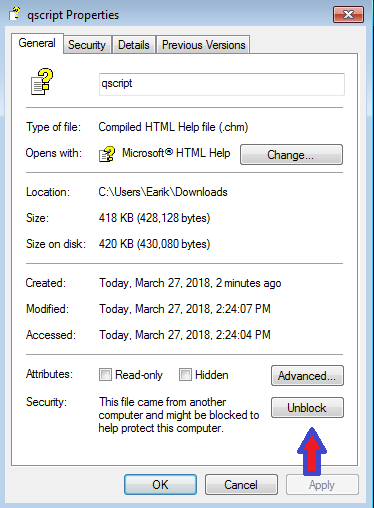
- Right click on help file to see the properties
- help_file_properties.png (18.41 KiB) Viewed 15126 times
Click on that and it should work. First time I've come across this, so wasn't expecting it...
Earik
Re: QScript Help question
Posted: Wed Mar 28, 2018 12:01 am
by abacaba
All right -- back in business. Thanks, Earik.
Todd